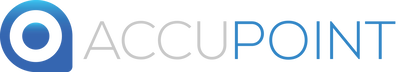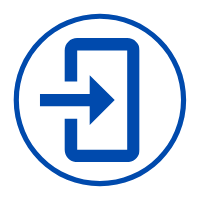To that end, we have incorporated 4 methods for users to import their legacy data into the platform:
1.Upload and Attach If you have previously developed process documentation, there is no need to reinvent the wheel. Simply upload and attach the applicable documents into the system. Once entered, the platform will handle access and revision control duties. For example, if you have an existing standard operating procedure (SOP), you can simply upload and attach the file into the Accupoint document management system. 2.Template Import If you maintain your records on an excel spreadsheet and want to transition to the Accupoint platform; simply download an import template, populate it with your data and click a button to import. The system will take care of formatting the existing data and creating new records. For example, if you are maintaining your corrective action program on a spreadsheet, populate the applicable import template and upload into the Accupoint application. 3.Active Link If your organization uses an ERP or accounting system program, you can connect your QMS with the external application alleviating the need for redundant data entry. For example, if you are using an Accounting System to track payroll expense for your employees, there is no need to enter those records into you Accupoint application. With the Active Link technology, the platform will automatically scan the external application and create a corresponding employee training record in your QMS platform. 4.Legacy Load™ Send us your legacy data and we will do the rest. With our Legacy Load™ service, we take the hassle out of converting to a new system. Our technical services team will load your legacy data, users, and company information into the application, and alert you when your system is ready use. To summarize, it is important to get your new QMS system up and running as quickly as possible. We understand that daily responsibilities sometimes get in the way of achieving this goal. At Accupoint,, we have developed processes and built-in functionality to ensure your success. To learn more about legacy data import options, please contact a member of support team today. |
Archives
July 2024
|